How to Build a Chatbot Without Coding: Step-by-Step Guide for Beginners (2025)
Introduction: Why Every Business Needs a Chatbot in 2025

In the fast-paced digital age of 2025, customer expectations are higher than ever. Instant gratification is no longer a perk—it’s the norm. Businesses are constantly seeking ways to provide immediate support, engage with customers around the clock, and streamline operations. Enter the chatbot: your 24/7 digital assistant, ready to revolutionize customer interaction and business efficiency. It’s not just a trend; it’s a necessity.
Consider this: a significant majority of customers, around 70%, prefer using chatbots for instant support. This isn’t just a random statistic; it’s a reflection of a fundamental shift in customer behavior. People value speed and convenience. Waiting on hold for customer service or sifting through FAQs is becoming increasingly frustrating when a chatbot can provide immediate answers and solutions. This preference is consistently highlighted in industry reports, such as those from Gartner and similar research firms, underscoring the growing importance of chatbots in customer service strategies.
The benefits of implementing a chatbot are multifaceted and impactful:
- 24/7 Customer Service: Chatbots operate tirelessly, providing instant support and answering queries at any hour, across time zones. This ensures your customers always have access to assistance, enhancing satisfaction and building trust.
- Lead Generation & Qualification: Chatbots can proactively engage website visitors, qualify leads by asking targeted questions, and collect valuable contact information. This automated lead generation process frees up your sales team to focus on warmer prospects.
- Reduced Operational Costs: By automating responses to frequently asked questions and handling routine inquiries, chatbots significantly reduce the workload on your customer support and sales teams. This translates to lower staffing costs and increased efficiency in resource allocation.
Crucially, building a powerful chatbot is no longer the domain of tech experts or large corporations with deep pockets. The rise of no-code chatbot platforms has democratized this technology, making it accessible to everyone, regardless of their technical background. This is especially game-changing for solopreneurs and small businesses. You don’t need to hire expensive developers or spend months learning complex coding languages. With today’s intuitive platforms, you can create and deploy a sophisticated chatbot in hours, not weeks or months. This accessibility empowers even the smallest businesses to leverage the power of AI-driven customer interaction.
This guide will walk you through the simple yet effective process of building your own chatbot without writing a single line of code. Get ready to tap into the future of customer engagement and operational efficiency!
Why Build a Chatbot Without Coding? The Advantages of No-Code Platforms
Choosing a no-code approach to chatbot development offers compelling advantages, especially for startups, small businesses, and individuals without extensive technical expertise. Here’s a breakdown of why going no-code is the smart choice:
- Cost-Effective: Eliminate Developer Hiring CostsOne of the most significant benefits is the immediate cost savings. Hiring developers to build and maintain a chatbot can be a substantial investment, especially for businesses operating on a tight budget. No-code platforms eliminate this need entirely. You don’t need to pay salaries, benefits, or contractor fees associated with technical roles. The platform subscription itself is often a fraction of the cost of hiring a developer, making sophisticated chatbot technology accessible to businesses of all sizes.
- Speed: Deploy Your Chatbot in Hours, Not MonthsTraditional chatbot development can be a lengthy process, involving coding, testing, debugging, and deployment, often stretching over weeks or even months. No-code platforms drastically accelerate this timeline. With drag-and-drop interfaces and pre-built templates, you can design, customize, and launch your chatbot in a matter of hours or days. This rapid deployment allows you to quickly respond to market needs, capitalize on opportunities, and start reaping the benefits of your chatbot almost immediately.
- Flexibility: Empowering Drag-and-Drop Editors and Pre-built TemplatesNo-code chatbot builders are designed for user-friendliness. They feature intuitive drag-and-drop editors that allow you to visually construct your chatbot’s conversation flow. You can easily add different elements, define user interactions, and customize responses without writing any code. Furthermore, most platforms offer a library of pre-built templates tailored for various industries and use cases (e.g., customer support, lead generation, appointment booking). These templates provide a starting point, significantly simplifying the setup process and ensuring best practices are embedded from the outset. This flexibility extends to easy updates and modifications – you can adapt your chatbot quickly as your business needs evolve.
- Scalability: Grow Your Bot as Your Business ExpandsNo-code chatbot platforms are built to scale with your business. As your customer base and interaction volume grow, these platforms can handle the increased load without requiring significant technical overhauls. Many platforms offer tiered plans, allowing you to start with a free or basic plan and upgrade as your needs expand. This scalability ensures that your chatbot solution remains effective and efficient as your business flourishes, providing a long-term, adaptable solution.
Top 5 No-Code Chatbot Platforms (Tested & Beginner-Friendly)
We’ve rigorously tested numerous no-code chatbot platforms to bring you the top 5 that stand out for their ease of use, robust features, and affordability, particularly for beginners. These platforms are ranked based on our evaluation criteria to help you choose the best fit for your needs:
1. Chatfuel
Best For: Facebook and Instagram Automation, Messenger Marketing.

Image of Chatfuel’s drag-and-drop interface.
Key Features:
- Drag-and-Drop Builder: Visually design conversation flows with an intuitive interface.
- AI Intent Recognition: Understand user queries and trigger relevant responses.
- Free Tier Available: Robust free plan suitable for startups and small businesses.
- Facebook & Instagram Integration: Seamlessly connects with Meta platforms for social media automation.
- Multilingual Support: Build bots in multiple languages to reach a wider audience.
Pros:
- Deep Integration with Meta Apps: Optimized for Facebook Messenger and Instagram Direct.
- User-Friendly Interface: Extremely easy to learn and use, even for complete beginners.
- Strong Community Support: Large user community and extensive documentation available.
- Good for Marketing Automation: Excellent features for running marketing campaigns within Messenger.
- Multilingual Capabilities: Supports building chatbots in various languages.
Cons:
- Limited Advanced Analytics in Free Plan: Deeper analytics and reporting are in paid tiers.
- Focus on Meta Platforms: Less versatile for deployment on websites or other channels compared to some platforms.
- Can Become Complex for Very Advanced Bots: While drag-and-drop is easy, extremely intricate bots might become visually cluttered.
2. Tidio
Best For: E-commerce Stores, Website Integration, Hybrid Live Chat.

Image of Tidio’s e-commerce focused dashboard.
Key Features:
- Pre-built E-commerce Templates: Templates specifically designed for Shopify and WooCommerce stores.
- Live Chat + AI Hybrid: Combine AI chatbot automation with seamless handover to human agents.
- Website & WordPress Integration: Easy embedding on websites and dedicated WordPress plugin.
- 24/7 Customer Support: Reliable customer service available around the clock.
- GDPR Compliant: Adheres to GDPR data privacy regulations.
Pros:
- Excellent for E-commerce: Templates and features tailored for online stores.
- Hybrid Chat Capability: Smooth transition between AI and human agents for complex issues.
- Easy Website Integration: Simple to embed on various website platforms, especially WordPress.
- Strong Customer Support: Responsive and helpful 24/7 support team.
- GDPR Compliance: Ensures data privacy for businesses operating in Europe and globally.
Cons:
- Free Plan Limits Conversations: Free tier is limited to 50 chatbot conversations per month.
- Advanced Features in Paid Plans: More sophisticated automation and customization require paid subscriptions.
- Reporting Limitations in Free Tier: Detailed analytics and reporting are more comprehensive in paid plans.
3. ManyChat
Best For: Messenger Marketing, Advanced Automation, Marketing Campaigns.

Image showcasing ManyChat’s marketing automation features.
Key Features:
- Visual Flow Builder: Create complex chatbot sequences with a drag-and-drop visual editor.
- Advanced Automation Rules: Set up sophisticated automation based on user behavior and triggers.
- Marketing Campaign Tools: Features for running promotions, giveaways, and marketing broadcasts within Messenger.
- Integrations (Zapier & More): Connect with other apps and services via Zapier and native integrations.
- Free Plan Available: Free tier suitable for learning and basic automation.
Pros:
- Powerful Marketing Automation: Excellent tools for running Messenger marketing campaigns and promotions.
- Highly Customizable Flows: Visual builder allows for creating intricate and personalized chatbot experiences.
- Strong Integration Capabilities: Connects with numerous other platforms and services to extend functionality.
- Good for Lead Generation: Effective features for capturing leads and nurturing them through Messenger.
- Free Plan to Start: Allows beginners to explore and learn the platform without initial investment.
Cons:
- Primarily Focused on Messenger: Less versatile for website or other channel deployments.
- Can Have a Learning Curve for Advanced Features: While beginner-friendly for basics, mastering advanced automation requires some learning.
- Free Plan Limitations: Free tier has limitations on the number of contacts and advanced features.
4. Landbot
Best For: Website Chatbots, Interactive Landing Pages, Lead Qualification.
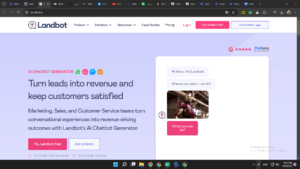
Image of Landbot’s interactive chatbot interface.
Key Features:
- Interactive Chatbot Landing Pages: Create conversational landing pages that engage visitors.
- No-Code Visual Builder: Design chatbot flows with a drag-and-drop, visually appealing interface.
- Lead Qualification & Data Capture: Excellent for collecting leads and gathering customer information.
- Multilingual Chatbots: Build chatbots that support multiple languages.
- Integrations (Google Sheets, etc.): Connects with Google Sheets and other tools for data management.
Pros:
- Engaging Conversational Landing Pages: Creates unique and interactive landing page experiences.
- Visually Appealing Interface: Platform is known for its clean and aesthetically pleasing design.
- Strong Lead Generation Focus: Optimized for lead qualification and capturing valuable customer data.
- Multilingual Support: Allows reaching diverse audiences with multilingual chatbots.
- Good Data Integration: Easy to integrate with tools like Google Sheets for data handling.
Cons:
- No Free Plan (Trial Available): Does not offer a perpetually free plan, only a free trial period.
- Pricier Than Some Alternatives: Paid plans can be more expensive compared to other no-code platforms.
- Focus on Website Integration: Less emphasis on social media or other channel integrations compared to some competitors.
5. WotNot
Best For: Customer Support, Complex Flows, Enterprise Solutions.

Key Features:
- Advanced Flow Builder: Robust builder capable of handling complex conversational logic.
- Multichannel Deployment: Deploy chatbots across website, WhatsApp, Messenger, and more.
- Live Chat Integration: Seamlessly integrate with live chat for human agent handover.
- Enterprise-Grade Features: Offers features suitable for larger businesses with complex needs.
- Multilingual Support: Supports building multilingual chatbots.
Pros:
- Handles Complex Chatbot Flows: Designed for creating intricate and sophisticated conversational experiences.
- Multichannel Versatility: Deploy chatbots across a wide range of platforms and channels.
- Enterprise-Ready Features: Offers advanced features and scalability for larger organizations.
- Strong Customer Support Focus: Features geared towards improving customer service and support workflows.
- Multilingual Capabilities: Supports reaching global audiences with multilingual chatbots.
Cons:
- Can Be More Complex for Absolute Beginners: While no-code, the advanced features might have a steeper learning curve for those completely new to chatbots.
- Less Focus on Marketing-Specific Features: Compared to some platforms, less emphasis on marketing campaign automation.
- Pricing May Be Higher for Advanced Plans: Enterprise-grade features often come with a higher price point.
Step-by-Step Guide: Building Your First Chatbot in 6 Easy Steps
Ready to create your own chatbot? Follow these six straightforward steps to go from concept to launch, even if you’ve never built a bot before:
Step 1: Define Your Goal – What Will Your Chatbot Do?
Before you dive into platform selection or chatbot design, the absolute first step is to clearly define your chatbot’s purpose. What do you want your chatbot to achieve? Having a specific goal in mind will guide your entire development process and ensure your chatbot is effective. Here are some common goals for chatbots:
- Customer Support: Answer frequently asked questions (FAQs), provide troubleshooting steps, guide users through processes, and offer 24/7 assistance. This is a primary use case for many businesses, aiming to improve customer satisfaction and reduce the burden on human support teams.
- Lead Generation: Capture contact information from website visitors, qualify leads by asking relevant questions, and schedule demos or consultations. Chatbots can proactively engage visitors and turn passive browsing into active lead generation.
- Answering FAQs: Quickly and efficiently address common customer inquiries, freeing up human agents for more complex issues. A well-designed FAQ chatbot can significantly improve response times and customer self-service.
- Appointment Booking: Allow users to schedule appointments, book services, or make reservations directly through the chatbot interface. This streamlines the booking process and improves customer convenience.
- Product Recommendations: Guide users through product selection, offer personalized recommendations based on their needs and preferences, and assist in the purchasing process. Chatbots can enhance the online shopping experience and increase sales conversions.
- Collecting Feedback: Gather customer feedback, conduct surveys, and collect reviews to improve products, services, and customer experience. Chatbots can automate feedback collection and provide valuable insights into customer sentiment.
Actionable Tip: Choose one primary goal for your first chatbot. Starting with a focused objective will make the development process more manageable and increase your chances of success. You can always expand your chatbot’s functionality later as you become more comfortable with the platform and see initial results.
Step 2: Choose a No-Code Chatbot Platform – Matching Platform to Purpose
With your goal clearly defined, the next step is to select a no-code chatbot platform that aligns with your needs and objectives. Refer back to our “Top 5 No-Code Chatbot Platforms” section and consider these factors when making your choice:
- Match Your Use Case: Some platforms are better suited for specific purposes. For example, if you’re an e-commerce store, Tidio’s pre-built Shopify and WooCommerce templates might be ideal. If your focus is Messenger marketing, Chatfuel or ManyChat are strong contenders. For website-centric lead generation, Landbot could be a good fit.
- Ease of Use for Beginners: If you’re new to chatbot building, prioritize platforms with intuitive drag-and-drop interfaces and readily available templates. Chatfuel and Tidio are particularly known for their beginner-friendliness.
- Features Offered in Free Tier (if applicable): If budget is a primary concern initially, explore platforms with robust free tiers that offer enough functionality to achieve your initial goals. Chatfuel, Tidio, and ManyChat all offer free plans to get started.
- Integration Capabilities: Consider if you need your chatbot to integrate with other tools you already use (e.g., CRM, email marketing software, payment gateways). Some platforms offer native integrations or connect via Zapier.
- Scalability and Growth Potential: Think about the long-term scalability of the platform. Even if you start with a free plan, ensure there are clear upgrade paths and paid plans that can accommodate your business growth.
Actionable Tip: Sign up for free trials or free plans of 2-3 platforms that seem like a good fit. Experiment with their interfaces and try building a basic chatbot flow to get a feel for each platform before making a final decision. Hands-on experience is invaluable in choosing the right platform.
Step 3: Design the Conversation Flow – Visualizing the User Journey
This is where the creative process begins! Designing the conversation flow is about mapping out how your chatbot will interact with users. Think of it as creating a script for your digital assistant. No-code platforms make this process visual and intuitive:
- Start with a Template (Recommended for Beginners): Most platforms offer a library of pre-built templates for common use cases like customer support, lead generation, or appointment booking. Using a template provides a solid structure to start with and saves significant time. You can then customize the template to fit your specific needs.
- Visual Drag-and-Drop Editor: Whether you start from a template or scratch, you’ll use a visual editor to build your flow. Drag and drop different elements (e.g., text messages, image cards, buttons, user input fields) to create the conversation path.
- Map Out Triggers and Responses: Define the triggers that will initiate different chatbot responses. Triggers can be user keywords (e.g., “Hello,” “Pricing,” “Support”), button clicks, or specific user actions. For each trigger, design the chatbot’s response – what message will it send, what options will it offer?
- Keep it Conversational and User-Friendly: Write chatbot messages in a natural, conversational tone. Avoid overly robotic or technical language. Use clear and concise language, and break up long blocks of text. Think about guiding the user through the conversation step-by-step.
- Consider Different User Paths: Anticipate different user needs and questions. Design branches in your conversation flow to handle various scenarios and provide relevant information or options based on user input.
Actionable Tip: Sketch out your chatbot conversation flow on paper or use a flowchart tool before building it on the platform. Visualizing the user journey beforehand helps you organize your thoughts and create a more logical and effective chatbot flow. Focus on creating a positive and helpful user experience.
Step 4: Add AI & Personalization – Making Your Chatbot Smarter
To make your chatbot truly effective and engaging, incorporate AI and personalization elements:
- Integrate NLP (Natural Language Processing): NLP allows your chatbot to understand the intent behind user messages, even if they don’t use exact keywords. Most no-code platforms offer built-in NLP features or integrations. This enables intent recognition, allowing your chatbot to respond appropriately to a wider range of user queries.
- Use Keywords and Intent Recognition: Train your chatbot to recognize specific keywords and user intents related to your business and goals (e.g., “track order,” “return policy,” “contact support”). Map these intents to relevant chatbot responses.
- Personalize with User Variables: Use variables to personalize chatbot responses. For example, use `{{first_name}}` to address users by name if you collect this information. Personalization makes the interaction feel more human and engaging.
- Implement Fallback Responses: Plan for situations where the chatbot doesn’t understand a user query. Set up fallback responses (e.g., “I’m sorry, I didn’t understand that. Could you rephrase your question?” or “Let me connect you to a human agent”). This prevents frustrating user experiences.
- Consider AI-Powered Features (if available): Some platforms offer more advanced AI features like sentiment analysis (to detect user emotions) or AI-driven content generation. Explore these if they align with your goals and platform capabilities.
Actionable Tip: Start with basic keyword recognition and intent mapping. Gradually incorporate more advanced NLP and AI features as you become more comfortable and understand user interactions better. Personalization, even simple name personalization, can significantly enhance user engagement.
Step 5: Test & Publish – Bringing Your Chatbot to Life
Before making your chatbot live, thorough testing is crucial to ensure it functions correctly and provides a positive user experience:
- Preview and Test within the Platform: Most platforms offer preview modes that allow you to test your chatbot flow as a user would. Thoroughly test all conversation paths, buttons, and responses within the platform’s preview environment.
- Test on Mobile and Desktop: Ensure your chatbot looks and functions well on both desktop and mobile devices. Mobile responsiveness is critical as many users will interact with your chatbot on their phones.
- Ask Colleagues or Friends to Test: Get fresh perspectives by having colleagues or friends test your chatbot. They can provide valuable feedback on usability, clarity, and identify any issues you might have missed.
- Test Different User Scenarios: Think about various user queries and scenarios (positive, negative, unexpected). Test how your chatbot handles different inputs and situations. Ensure fallback responses are working correctly for unanswered queries.
- Publish to Your Chosen Channels: Once you’re confident in your chatbot’s performance, publish it to your desired channels. This might be embedding it on your website, connecting it to your Facebook page, integrating with WhatsApp, or other platforms supported by your chosen chatbot builder. Follow the platform’s publishing instructions.
Actionable Tip: Testing is an iterative process. Don’t be afraid to go back and refine your chatbot flow based on testing feedback. Start with internal testing, then consider beta testing with a small group of real users before a full public launch.
Step 6: Monitor & Optimize – Continuous Improvement for Best Results
Launching your chatbot is not the end—it’s just the beginning of continuous improvement. Monitoring and optimization are essential for ensuring your chatbot remains effective and valuable over time:
- Track Key Metrics: Monitor key metrics such as user engagement (conversation duration, completion rates), response accuracy (how often the chatbot correctly answers queries), user drop-off rates (where users exit the conversation), and customer satisfaction scores (if you collect feedback).
- Analyze Conversation Logs: Review chatbot conversation logs to understand how users are interacting with your bot, identify common questions, and spot areas for improvement. Look for points where users get stuck or confused.
- Gather User Feedback: Actively solicit user feedback on their chatbot experience. You can include feedback prompts within the chatbot itself or use surveys. User feedback provides direct insights into what’s working well and what needs to be improved.
- Regularly Update and Optimize: Based on your metrics, conversation log analysis, and user feedback, regularly update and optimize your chatbot flow, responses, and AI features. Refine your NLP training, improve response accuracy, and address any user pain points identified.
- Stay Updated with Platform Features: Chatbot platforms are constantly evolving. Stay informed about new features, updates, and best practices offered by your chosen platform. Leverage new capabilities to enhance your chatbot’s performance and user experience.
Actionable Tip: Set a regular schedule for monitoring and optimizing your chatbot (e.g., weekly or monthly). Treat your chatbot as a dynamic tool that requires ongoing attention and refinement to deliver the best possible results. Continuous improvement is key to maximizing the value of your chatbot investment.
Pro Tips for Chatbot Success: Maximize Your Results
To take your chatbot to the next level and ensure its success, consider these pro tips:
- Leverage Pre-built Templates: Don’t Reinvent the WheelAs mentioned earlier, pre-built templates are your best friend, especially when starting out. They provide a proven structure, save you significant time and effort, and often incorporate best practices for chatbot design. Explore the template libraries offered by your chosen platform and customize them to fit your specific needs rather than starting from scratch.
- Implement Fallback Responses: Handle Unanswered Queries GracefullyA well-designed fallback mechanism is crucial for a positive user experience. Ensure your chatbot has clear and helpful fallback responses for situations where it cannot understand a user query. Offer options like rephrasing the question, connecting to a human agent, or providing alternative resources. A graceful fallback prevents user frustration and keeps the conversation flowing.
- Comply with GDPR/CCPA: Prioritize Data PrivacyIf you are collecting any personal data through your chatbot (e.g., names, email addresses, contact information), ensure you comply with relevant data privacy regulations like GDPR (General Data Protection Regulation) and CCPA (California Consumer Privacy Act). Add a privacy disclaimer to your chatbot, inform users about data collection practices, and provide options for data access or deletion if required. Transparency and compliance build trust with your users.
FAQs: Common Questions About No-Code Chatbots
How much does a no-code chatbot cost?
The cost varies depending on the platform and plan. Many platforms offer free tiers that are excellent for getting started and testing the waters. Paid plans with advanced features and higher usage limits typically range from $10 to $50 per month and up, scaling based on features, conversation volume, or number of users.
Can I add a chatbot to my WordPress site?
Yes! Many chatbot platforms, including Tidio and Chatfuel, offer WordPress plugins or simple code snippets that allow you to easily embed your chatbot on your WordPress website. Website integration is a common and straightforward process with most no-code platforms.
Do no-code bots support multiple languages?
Yes, several no-code chatbot platforms, such as Landbot and WotNot, offer multilingual chatbot capabilities. This allows you to build chatbots that can converse with users in multiple languages, expanding your reach and catering to diverse audiences. Check the specific language support of your chosen platform.
Is coding required for AI chatbots?
No, coding is not required for building AI chatbots using no-code platforms. Platforms like ManyChat and Chatfuel leverage pre-trained NLP (Natural Language Processing) models and intuitive visual interfaces, allowing you to create sophisticated AI-powered chatbots without writing a single line of code. These platforms handle the technical complexities behind the scenes.
Can I integrate payment gateways into my chatbot?
Yes, you can often integrate payment gateways with your chatbot, typically through integrations with tools like Zapier. This allows you to connect your chatbot to payment processors like Stripe or PayPal, enabling you to process payments directly within the chatbot conversation. This is particularly useful for e-commerce chatbots or those offering paid services.
Conclusion: Building a Chatbot Without Coding – Easier Than Ever
Creating a chatbot for your business in 2025 is no longer a complex or expensive undertaking. Thanks to the rise of user-friendly, no-code chatbot platforms, anyone can now build a powerful and effective digital assistant without any coding skills. Start with a free platform, experiment with pre-built templates, follow our step-by-step guide, and witness the transformative impact a chatbot can have on your customer engagement and operational efficiency. The future of business communication is conversational and automated, and it’s now within everyone’s reach.
CTA: Which no-code chatbot platform will you try first? Share your thoughts and plans in the comments below!
SEO Optimization Tips
- Primary Keyword: “Build Chatbot Without Coding” – Use in title, H2 headers, and naturally 3-4 times within the body content.
- Secondary Keywords: “No-code chatbot builder,” “AI chatbot for beginners,” “free chatbot tools” – Incorporate these naturally throughout the article, especially in subheadings and descriptions.
- Internal Links: Consider adding internal links to related guides (e.g., “Best AI Tools for Startups” – as previously suggested, or other relevant content on your site).
- External Links: We’ve included fewer external links this time, primarily to the homepages of the mentioned chatbot platforms and authoritative resources like platform pricing pages. You could consider adding a link to a reputable chatbot industry blog if discussing broader trends, but keep external links minimal as requested.
Visual Assets to Enhance Your Article
Incorporating visual assets will significantly improve reader engagement and understanding. Consider adding:
- Screenshots of Platform Dashboards: Include screenshots of the drag-and-drop editors of platforms like Chatfuel, Tidio, ManyChat, Landbot, and WotNot to visually illustrate their user-friendliness. (Placeholders are already included).
- Comparison Table: Free vs. Paid Features: Create a table comparing the key features offered in the free and paid plans of the top 5 platforms. This helps readers quickly assess the value proposition of each option.
- Infographic: “Chatbot Workflow from Start to Launch”: Design an infographic visually summarizing the 6-step process of building a chatbot, from defining goals to monitoring and optimization. Infographics are highly shareable and simplify complex information.
Bonus Resources: Supercharge Your Chatbot Journey
To help you get started even faster, we’ve prepared these free bonus resources:
- Template Library: Downloadable Chatbot Script Templates (Placeholder): Offer downloadable chatbot script templates for various use cases (customer support, lead generation, etc.) in a downloadable format (e.g., PDF or Google Docs). *(Note: You’ll need to create these templates separately and link to them here.)*
- Checklist: “10 Must-Have Features for Your First Chatbot” (Placeholder): Provide a downloadable checklist outlining 10 essential features to consider when building your first chatbot. This could be a simple PDF checklist. *(Note: You’ll need to create this checklist and link to it.)*
How to Build a Chatbot Without Coding: Step-by-Step Guide for Beginners (2025) — Draft



